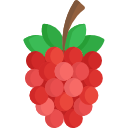A lot of us prefer a headless setup when it comes to using our Pi. Using SSH to interact with the Pi is very convenient. But, in recent versions of Raspbian, SSH is turned off by default.
So, how do we enable SSH on the Pi without connecting it a monitor or using any other peripherals?
You just need one file.
After you’ve installed Raspbian on your SD Card, plug the SD Card back into your computer. You’ll notice that a partition called boot has been mounted.
Open the boot partition and place this file inside it.
That’s it. You’re done.
Now, remove your SD Card from your computer and plug it in to your Raspberry Pi. As soon as your Pi has booted up, you can SSH into the Pi using any tool of your choice.