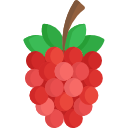Creating a non-root user with sudo privileges couldn’t be any easier.
In this example, we’ll be using Ubuntu Server as our operating system but the process is pretty much the same for any Linux-based operating system.
Create a new non-root user
First, we’ll create a new user
sudo adduser trywithpiReplace trywithpi with your preferred username.
Then, we’ll add the newly created user to the sudo group by using the following command
sudo adduser trywithpi sudoTo verify our changes, we can run
id trywithpiIf the response contains 27(sudo), you’ve successfully created a non-root user with sudo privileges.
That’s it.